Dorrian Shadowsun
Active member
I am curious if there is an easy way, that I have yet to see, to add images that are saved on my PC (or Phone) directly to the body of a message here? I easily found the way to add from the internet, but uploading has eluded me. Any suggestions?